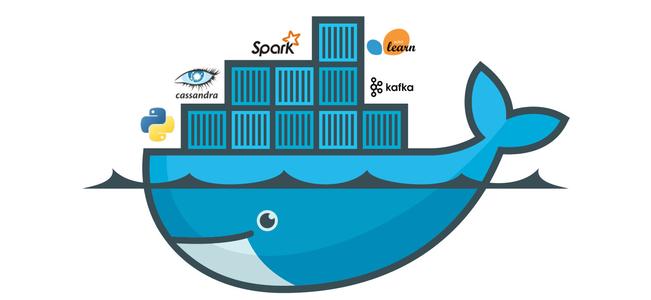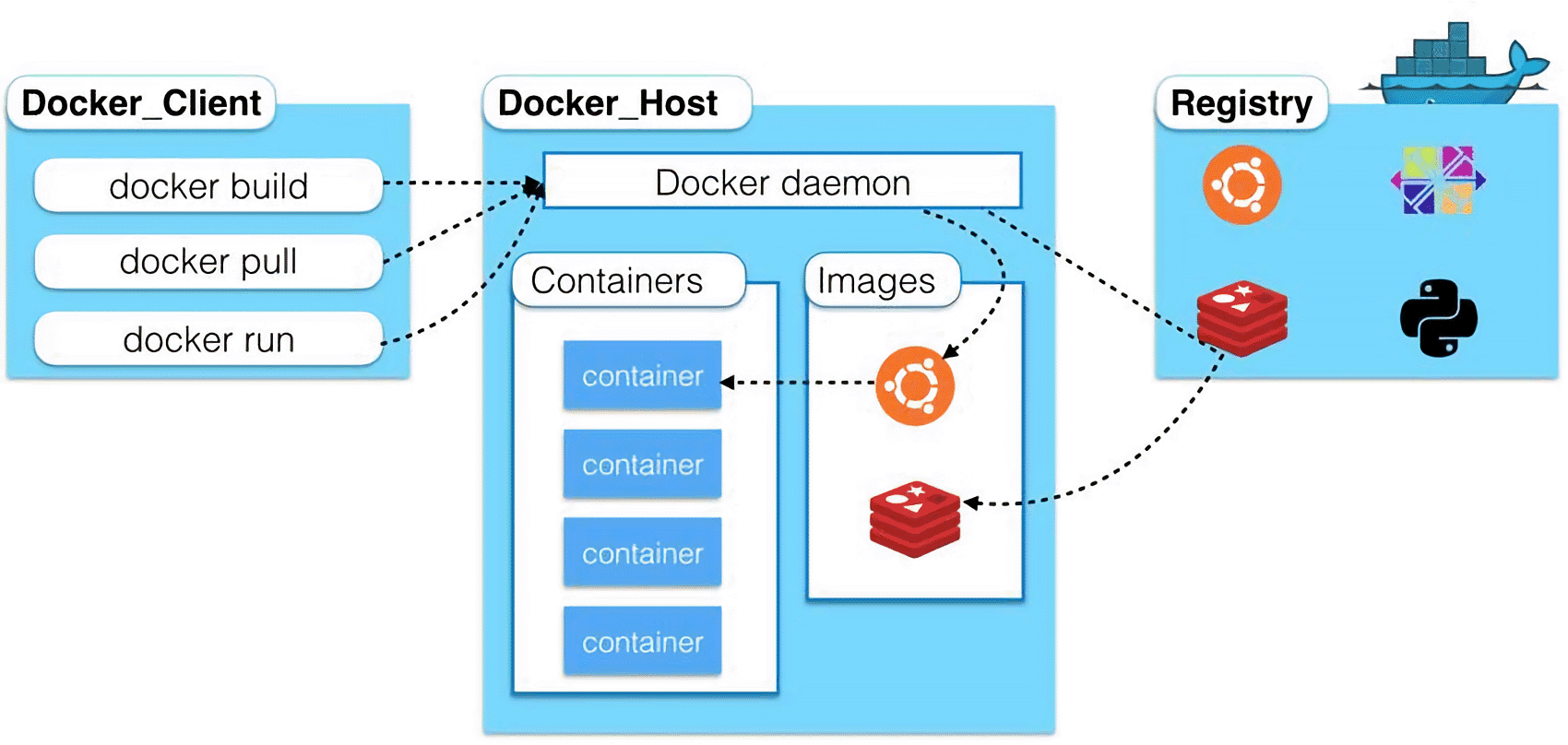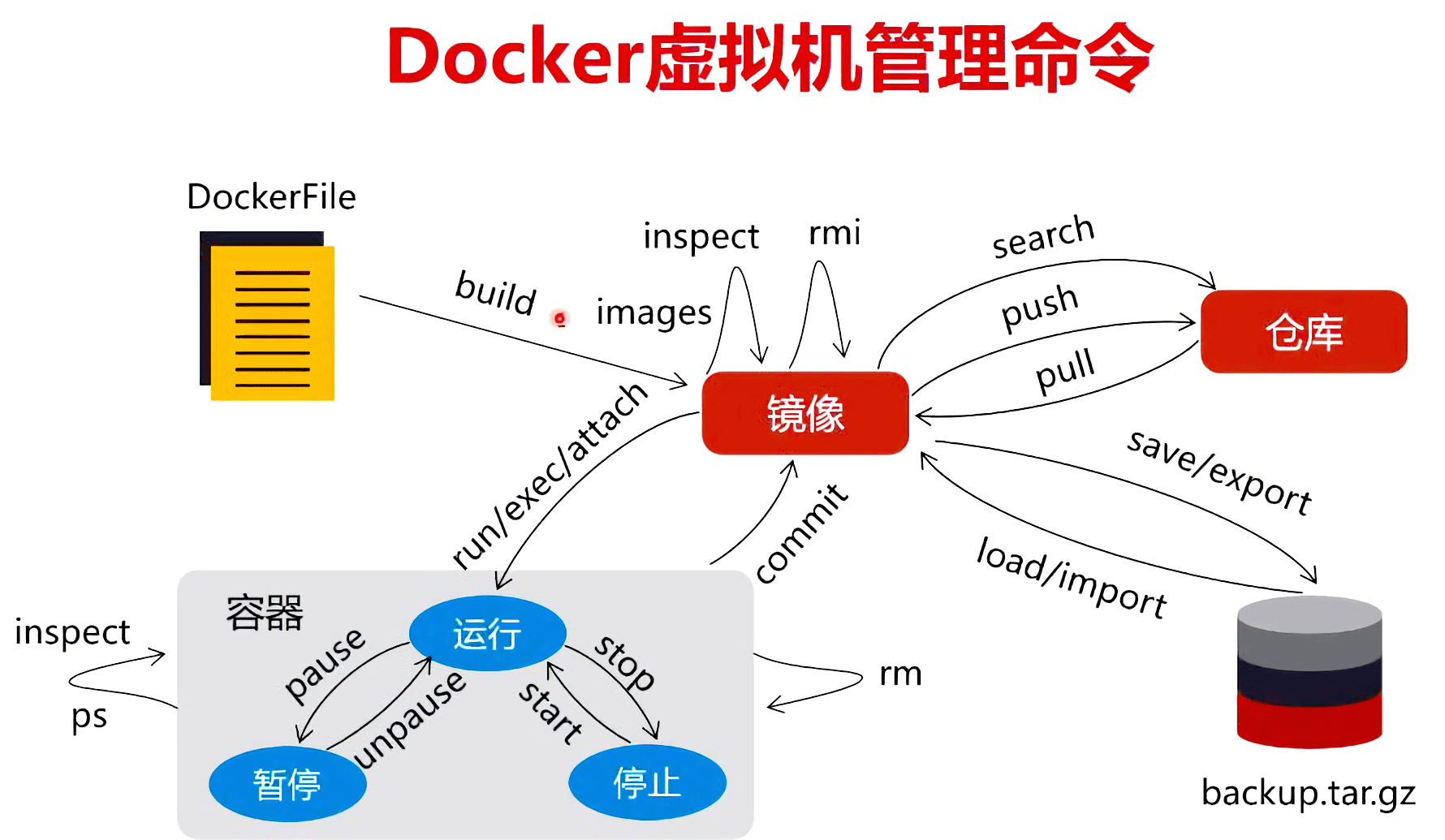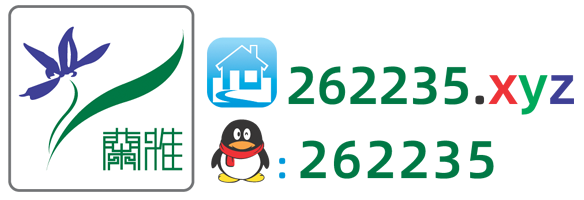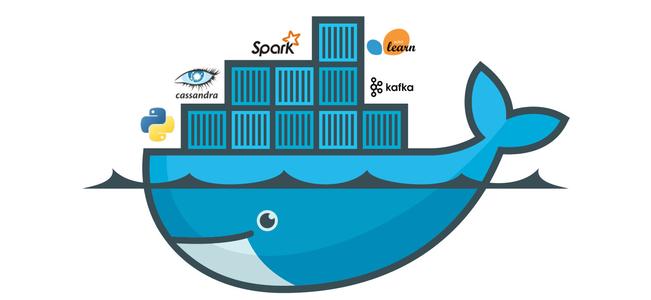
Docker 一键安装命令
curl -fsSLo- get.docker.com | /bin/sh
国内使用阿里云镜像
wget get.docker.com -O get.docker.sh
bash get.docker.sh --mirror Aliyun
Docker 基础命令学习
# 运行 hello-world 检查Docker引擎是否安装
docker run hello-world
Unable to find image 'hello-world:latest' locally
latest: Pulling from library/hello-world
b8dfde127a29: Pull complete
Digest: sha256:5122f6204b6a3596e048758cabba3c46b1c937a46b5be6225b835d091b90e46c
Status: Downloaded newer image for hello-world:latest
Hello from Docker!
This message shows that your installation appears to be working correctly.
To try something more ambitious, you can run an Ubuntu container with:
$ docker run -it ubuntu bash
# 运行一个 Ubuntu 容器
docker run -it ubuntu bash
# 显示所有的容器
docker ps -a
# 显示本机镜像
docker images
CONTAINER ID IMAGE COMMAND CREATED STATUS PORTS NAMES
841f77ef8a1f hello-world "/hello" 5 seconds ago Exited (0) 4 seconds ago crazy_feynman
# 查看Ubuntu镜像的历史
docker history hello-world
IMAGE CREATED CREATED BY SIZE COMMENT
d1165f221234 2 months ago /bin/sh -c #(nop) CMD ["/hello"] 0B
<missing> 2 months ago /bin/sh -c #(nop) COPY file:7bf12aab75c3867a… 13.3kB
# 查看镜像的历史
docker history ubuntu
# 删除所有容器
docker rm -f $(docker ps -qa)
# 删除所有镜像
docker rmi -f $(docker images -qa)
Untagged: hello-world:latest
Untagged: hello-world@sha256:5122f6204b6a3596e048758cabba3c46b1c937a46b5be6225b835d091b90e46c
Deleted: sha256:d1165f2212346b2bab48cb01c1e39ee8ad1be46b87873d9ca7a4e434980a7726
Deleted: sha256:f22b99068db93900abe17f7f5e09ec775c2826ecfe9db961fea68293744144bd
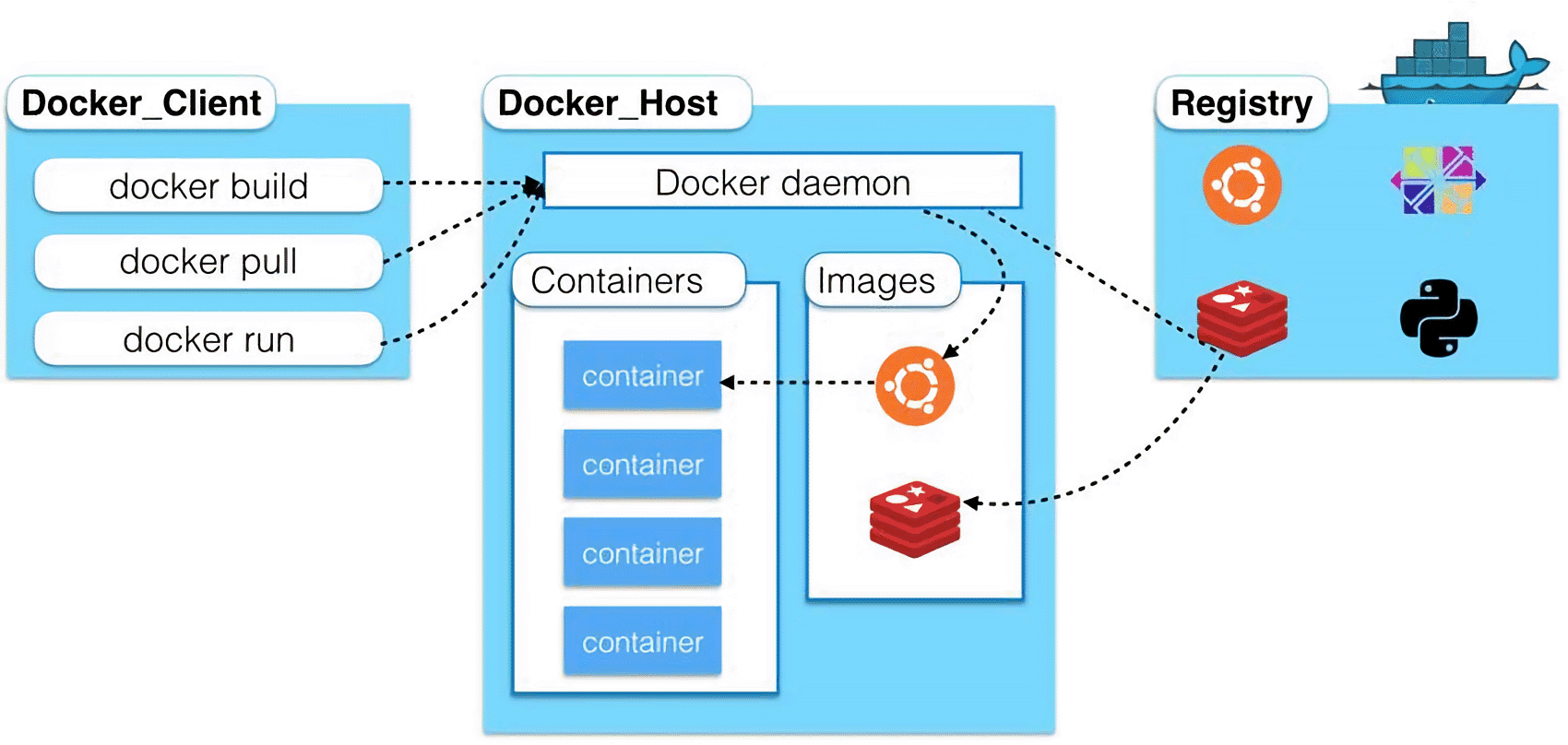
docker -help
Flag shorthand -h has been deprecated, please use --help
unknown shorthand flag: 'e' in -elp
See 'docker --help'.
Usage: docker [OPTIONS] COMMAND
A self-sufficient runtime for containers
Options:
--config string Location of client config files (default "/root/.docker")
-c, --context string Name of the context to use to connect to the daemon (overrides DOCKER_HOST env var and
default context set with "docker context use")
-D, --debug Enable debug mode
-H, --host list Daemon socket(s) to connect to
-l, --log-level string Set the logging level ("debug"|"info"|"warn"|"error"|"fatal") (default "info")
--tls Use TLS; implied by --tlsverify
--tlscacert string Trust certs signed only by this CA (default "/root/.docker/ca.pem")
--tlscert string Path to TLS certificate file (default "/root/.docker/cert.pem")
--tlskey string Path to TLS key file (default "/root/.docker/key.pem")
--tlsverify Use TLS and verify the remote
-v, --version Print version information and quit
Management Commands:
app* Docker App (Docker Inc., v0.9.1-beta3)
builder Manage builds
buildx* Build with BuildKit (Docker Inc., v0.5.1-docker)
config Manage Docker configs
container Manage containers
context Manage contexts
image Manage images
manifest Manage Docker image manifests and manifest lists
network Manage networks
node Manage Swarm nodes
plugin Manage plugins
scan* Docker Scan (Docker Inc.)
secret Manage Docker secrets
service Manage services
stack Manage Docker stacks
swarm Manage Swarm
system Manage Docker
trust Manage trust on Docker images
volume Manage volumes
Commands:
attach Attach local standard input, output, and error streams to a running container
build Build an image from a Dockerfile
commit Create a new image from a container's changes
cp Copy files/folders between a container and the local filesystem
create Create a new container
diff Inspect changes to files or directories on a container's filesystem
events Get real time events from the server
exec Run a command in a running container
export Export a container's filesystem as a tar archive
history Show the history of an image
images List images
import Import the contents from a tarball to create a filesystem image
info Display system-wide information
inspect Return low-level information on Docker objects
kill Kill one or more running containers
load Load an image from a tar archive or STDIN
login Log in to a Docker registry
logout Log out from a Docker registry
logs Fetch the logs of a container
pause Pause all processes within one or more containers
port List port mappings or a specific mapping for the container
ps List containers
pull Pull an image or a repository from a registry
push Push an image or a repository to a registry
rename Rename a container
restart Restart one or more containers
rm Remove one or more containers
rmi Remove one or more images
run Run a command in a new container
save Save one or more images to a tar archive (streamed to STDOUT by default)
search Search the Docker Hub for images
start Start one or more stopped containers
stats Display a live stream of container(s) resource usage statistics
stop Stop one or more running containers
tag Create a tag TARGET_IMAGE that refers to SOURCE_IMAGE
top Display the running processes of a container
unpause Unpause all processes within one or more containers
update Update configuration of one or more containers
version Show the Docker version information
wait Block until one or more containers stop, then print their exit codes
卸载Docker Engine,CLI和Containerd软件包
apt-get purge docker-ce docker-ce-cli containerd.io
- 主机上的映像,容器,卷或自定义配置文件不会自动删除。要删除所有图像,容器和卷:
rm -rf /var/lib/docker
rm -rf /var/lib/containerd
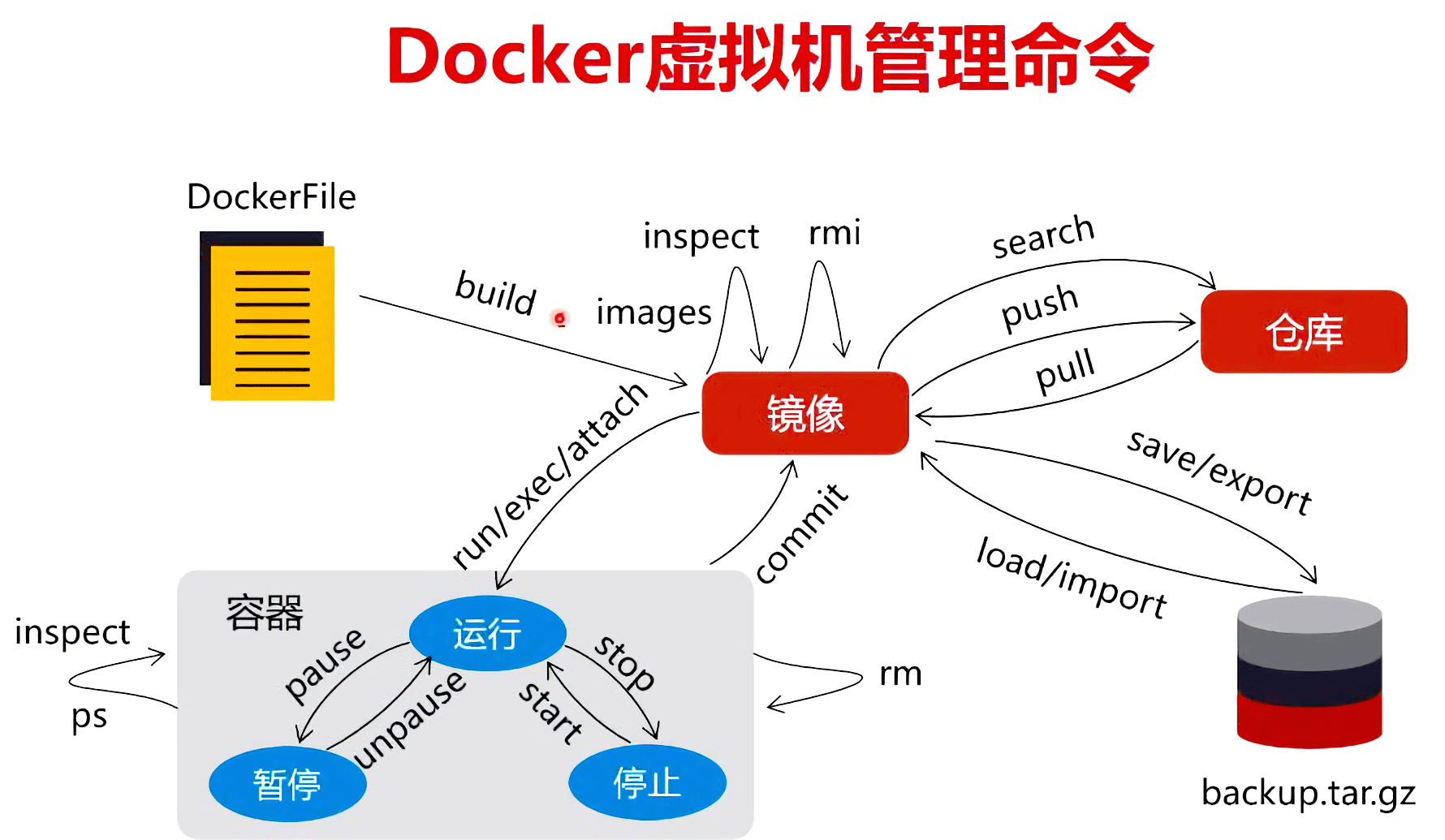
本原创文章自由转载,转载请注明本博来源及网址 | 当前页面:
兰雅sRGB个人笔记 »
Docker 基础命令学习