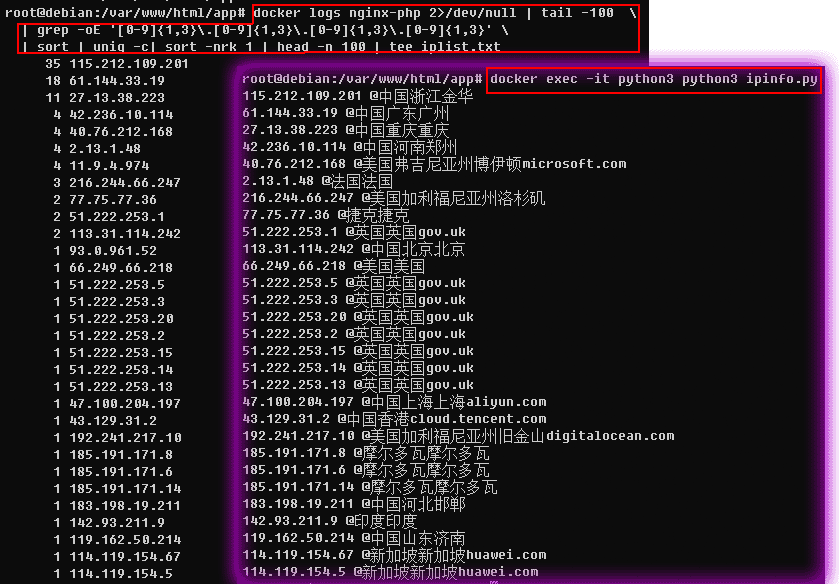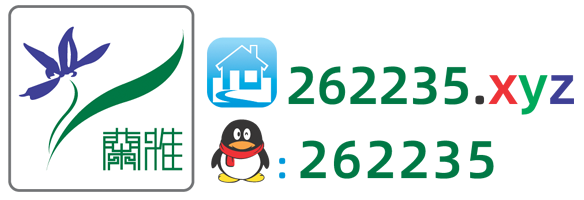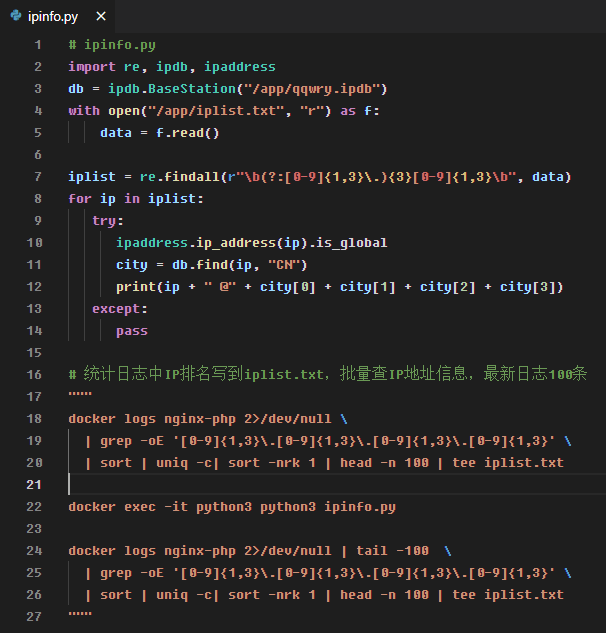
首先部署 IP地址信息库,参考 https://github.com/hongwenjun/ip
统计日志中IP排名写到iplist.txt,批量查IP地址信息,最新日志100条
- 参考如下
Bash命令,第一行中是查看 一个容器的日志 如果不是
Docker环境部署Nginx,日志文件是/var/log/nginx/access.logdocker logs nginx-php 2>/dev/null \ | grep -oE '[0-9]{1,3}\.[0-9]{1,3}\.[0-9]{1,3}\.[0-9]{1,3}' \ | sort | uniq -c| sort -nrk 1 | head -n 100 | tee iplist.txt使用
python3 ipinfo.py命令读取iplist.txt输出 IP地址和城市# ipinfo.py import re, ipdb, ipaddress db = ipdb.BaseStation("/app/qqwry.ipdb") with open("/app/iplist.txt", "r") as f: data = f.read() iplist = re.findall(r"\b(?:[0-9]{1,3}\.){3}[0-9]{1,3}\b", data) for ip in iplist: try: ipaddress.ip_address(ip).is_global city = db.find(ip, "CN") print(ip + " @" + city[0] + city[1] + city[2] + city[3]) except: pass # 统计日志中IP排名写到iplist.txt,批量查IP地址信息,最新日志100条 """ docker logs nginx-php 2>/dev/null \ | grep -oE '[0-9]{1,3}\.[0-9]{1,3}\.[0-9]{1,3}\.[0-9]{1,3}' \ | sort | uniq -c| sort -nrk 1 | head -n 100 | tee iplist.txt docker exec -it python3 python3 ipinfo.py docker logs nginx-php 2>/dev/null | tail -100 \ | grep -oE '[0-9]{1,3}\.[0-9]{1,3}\.[0-9]{1,3}\.[0-9]{1,3}' \ | sort | uniq -c| sort -nrk 1 | head -n 100 | tee iplist.txt """我的环境都是Docker部署的,所以使用脚本注释中的 命令行就可以很方获得信息。
- 如果你的环境不同,请修改对应文件的实际目录
- 实际使用效果,两个命令查询最新访问服务器的iP